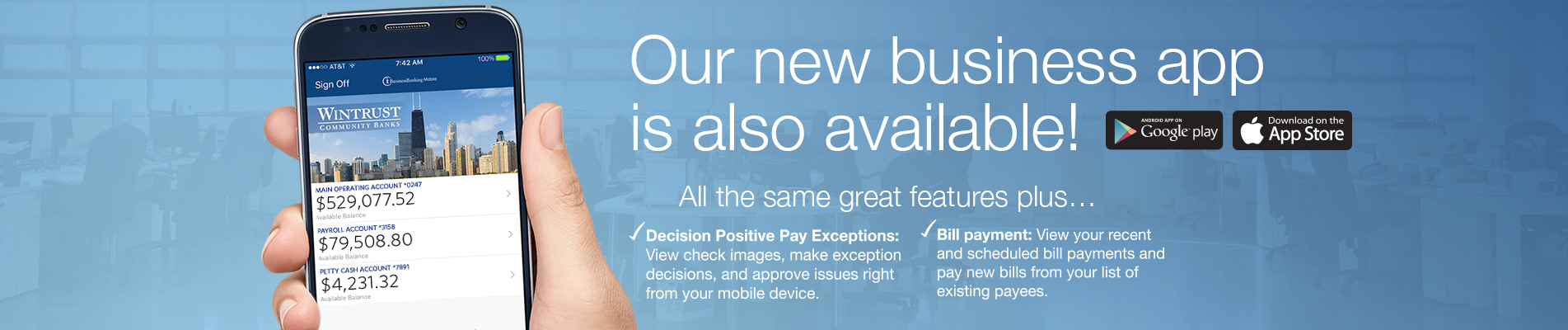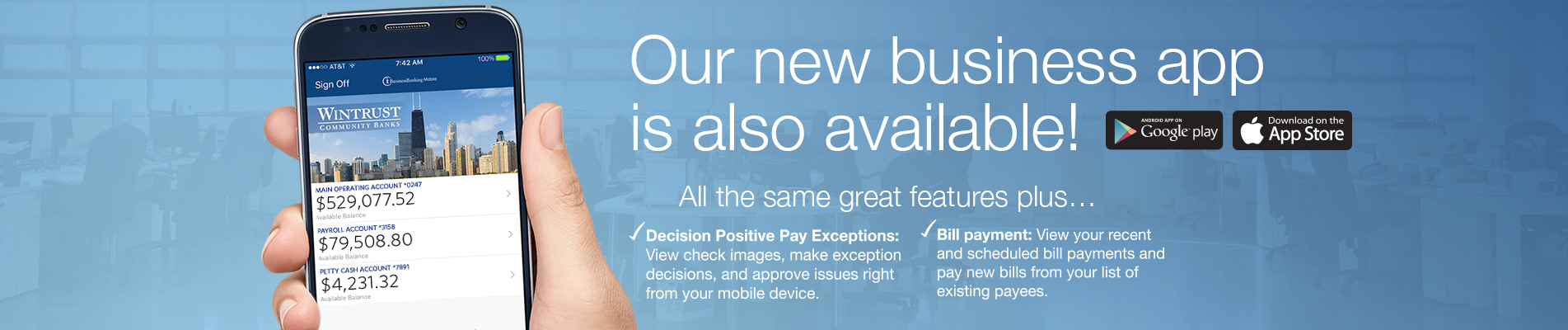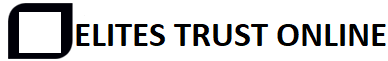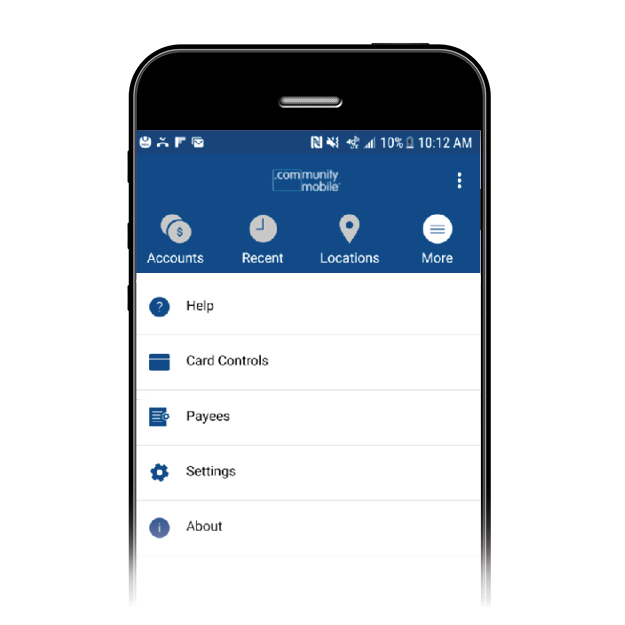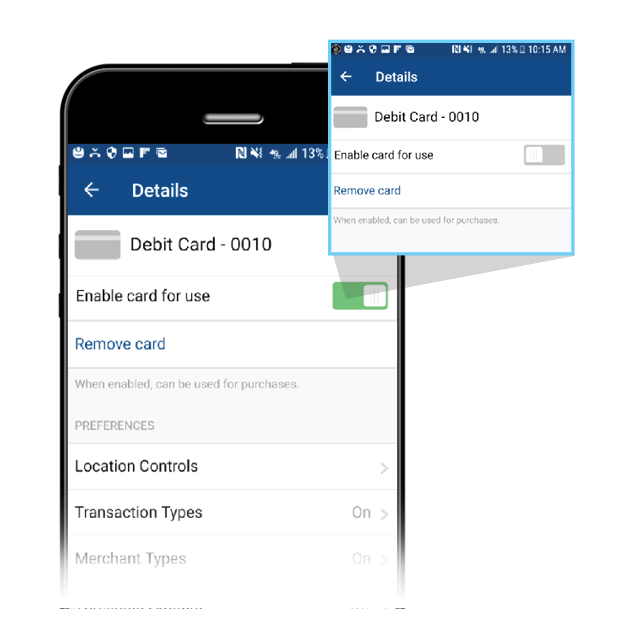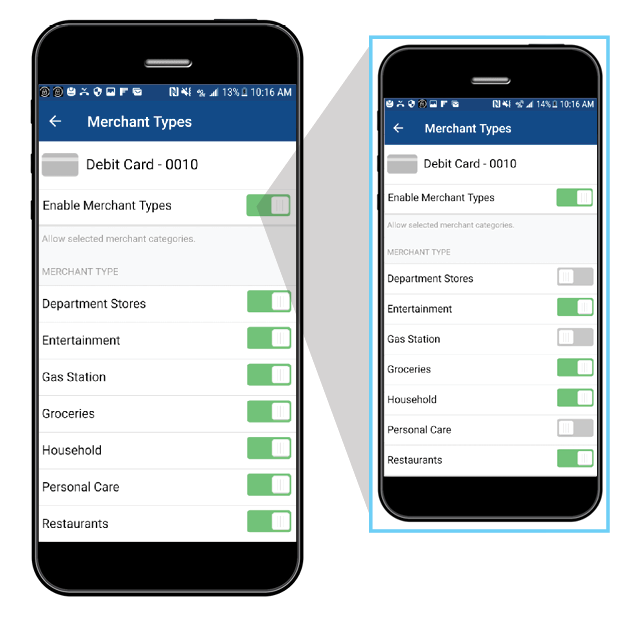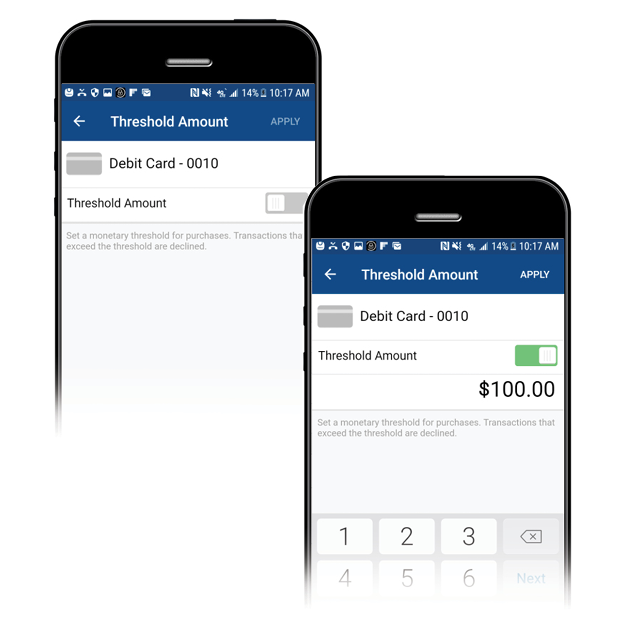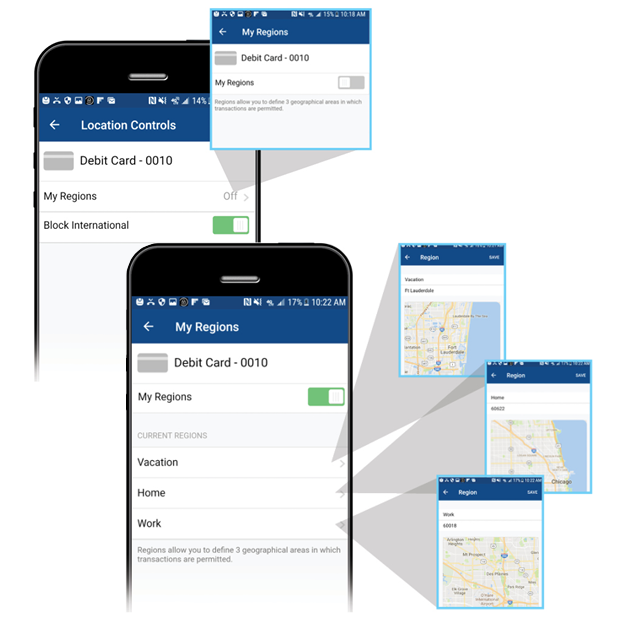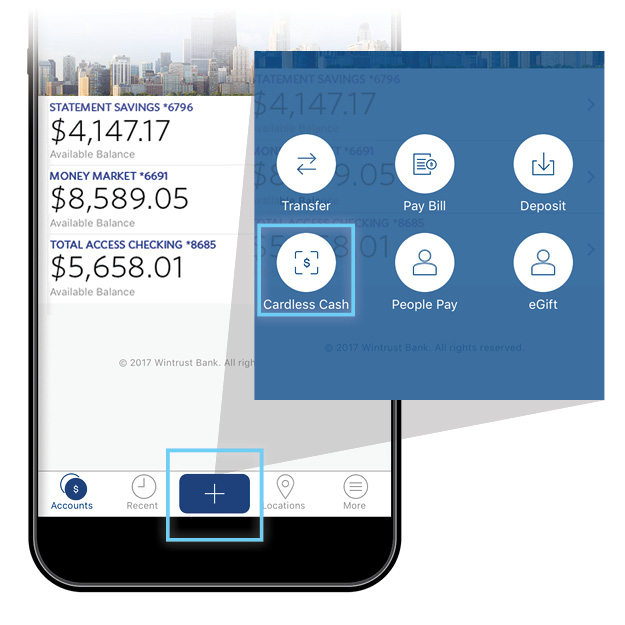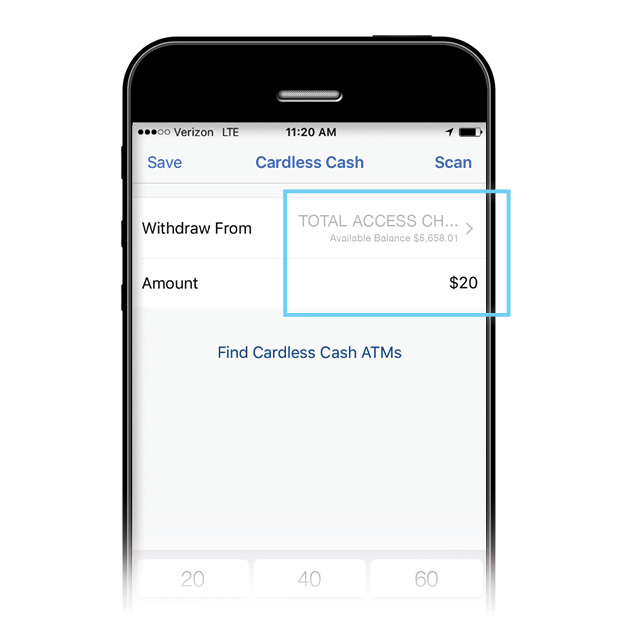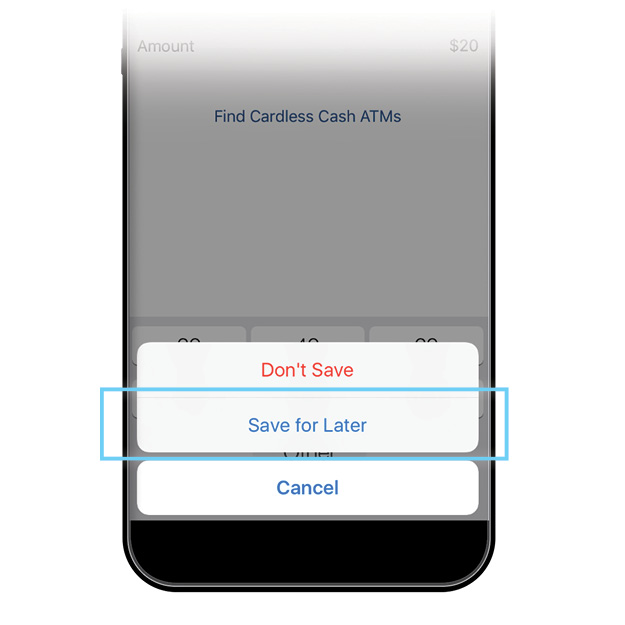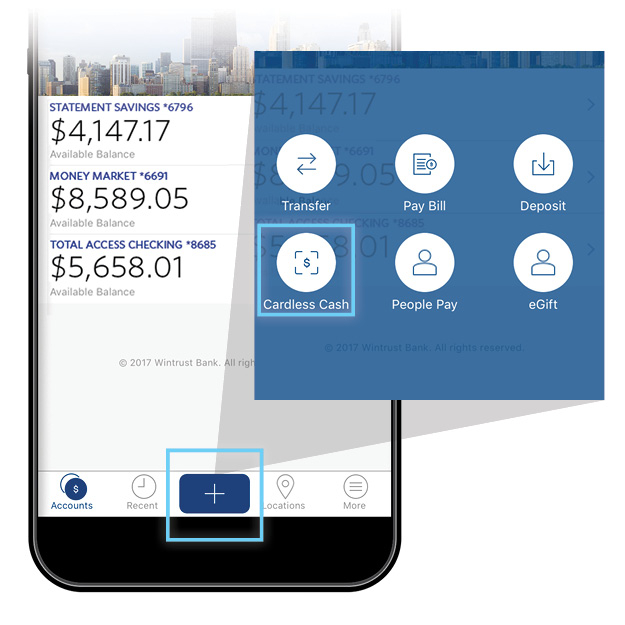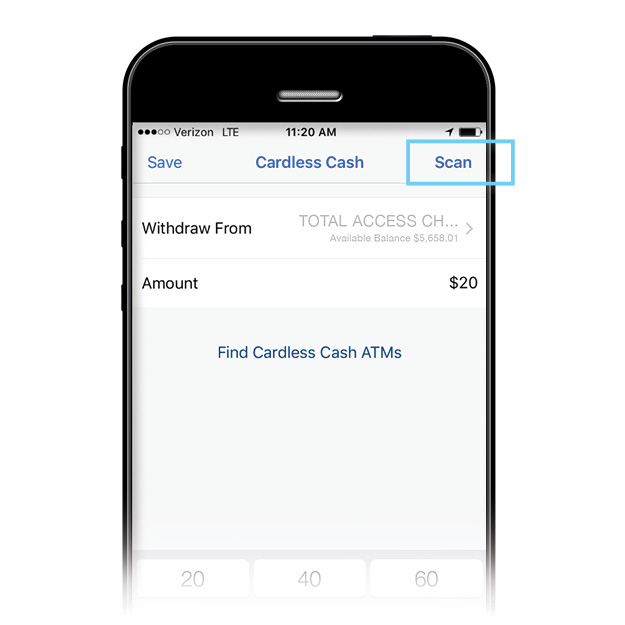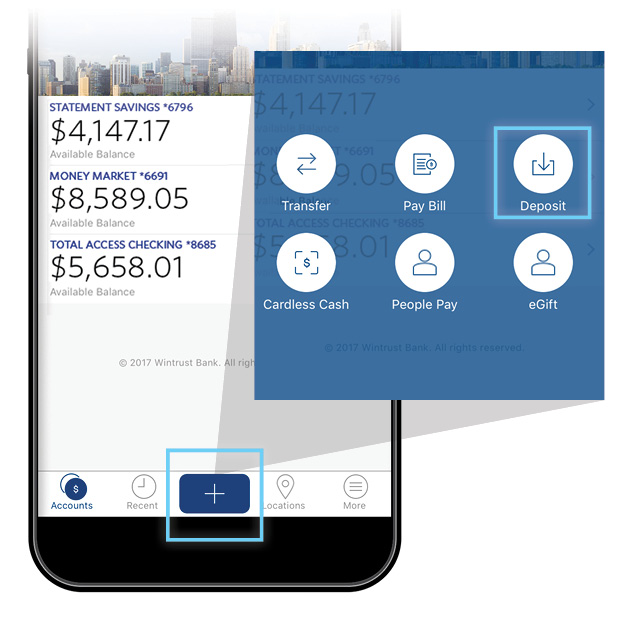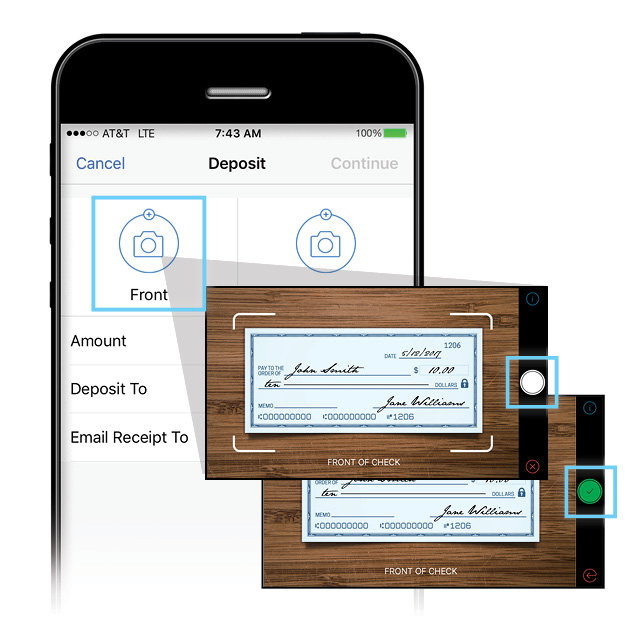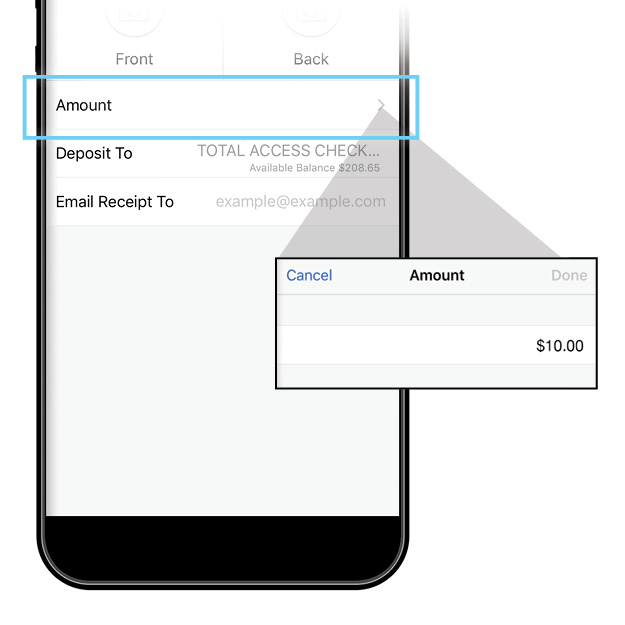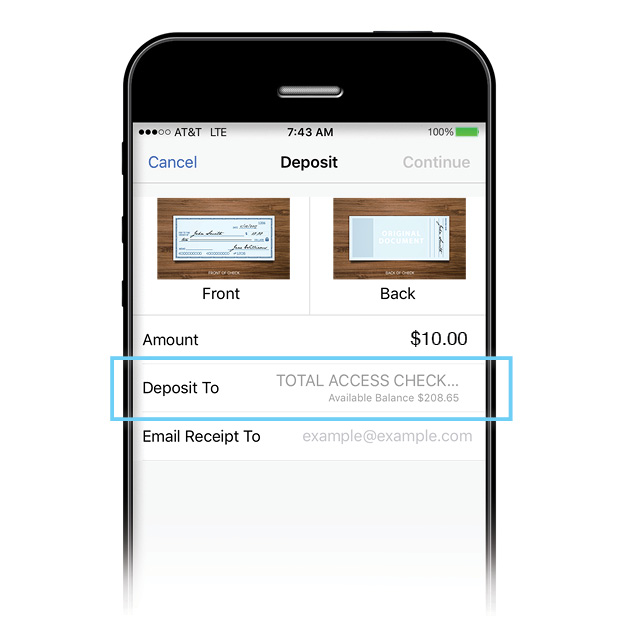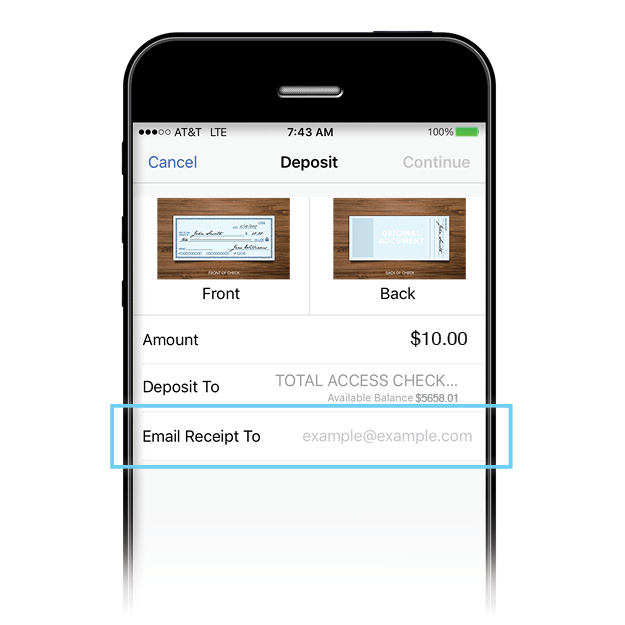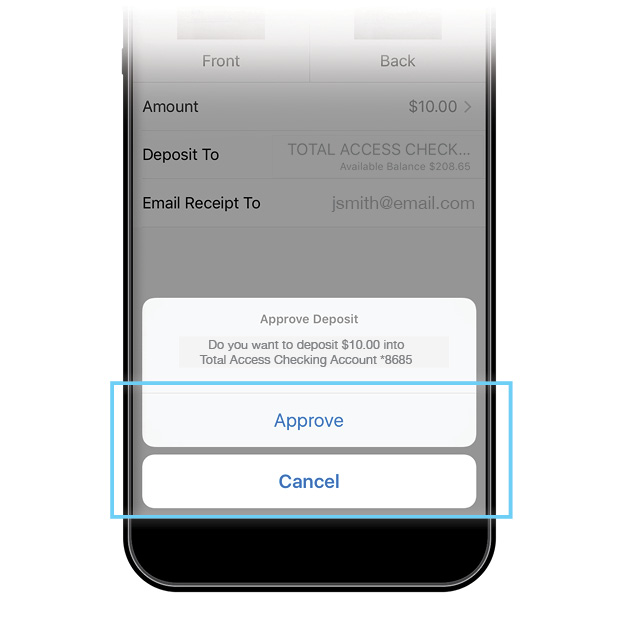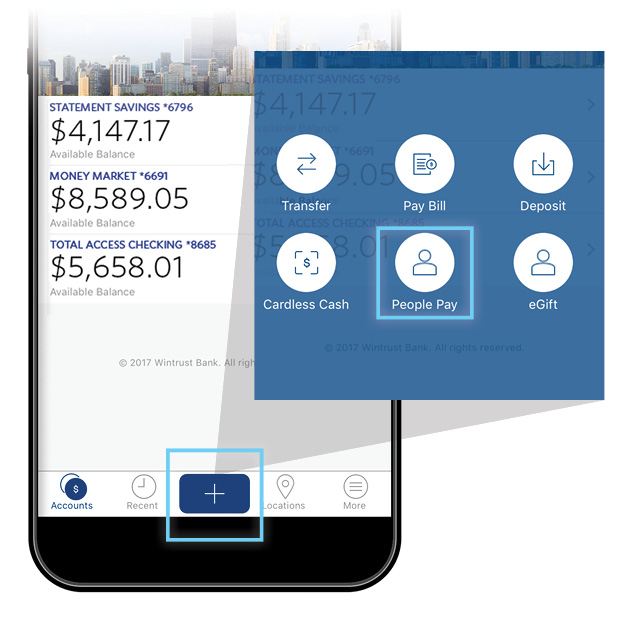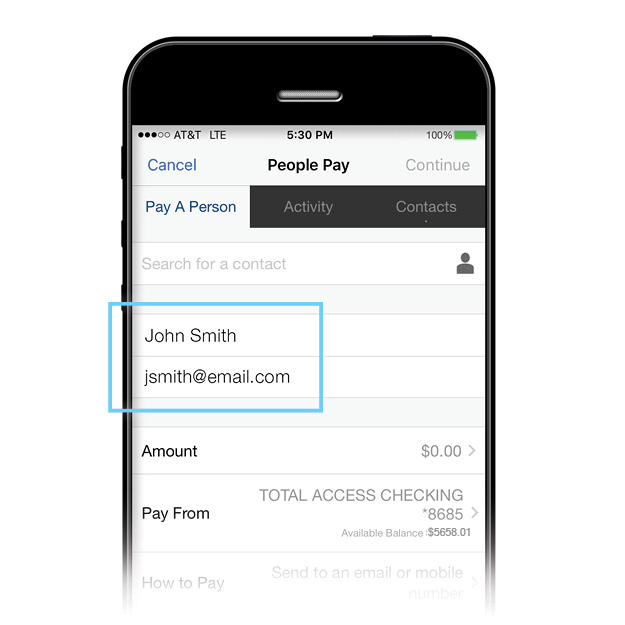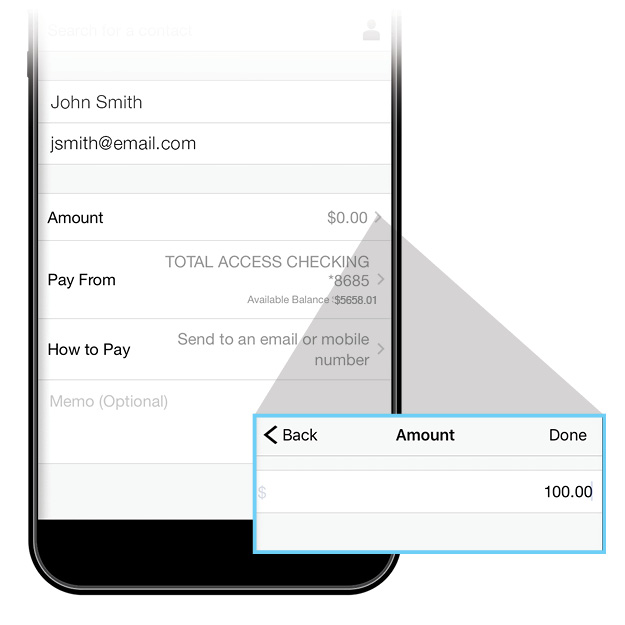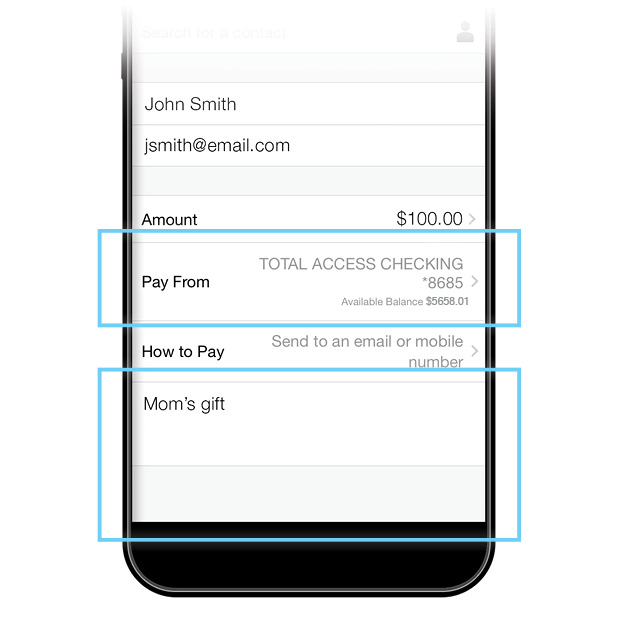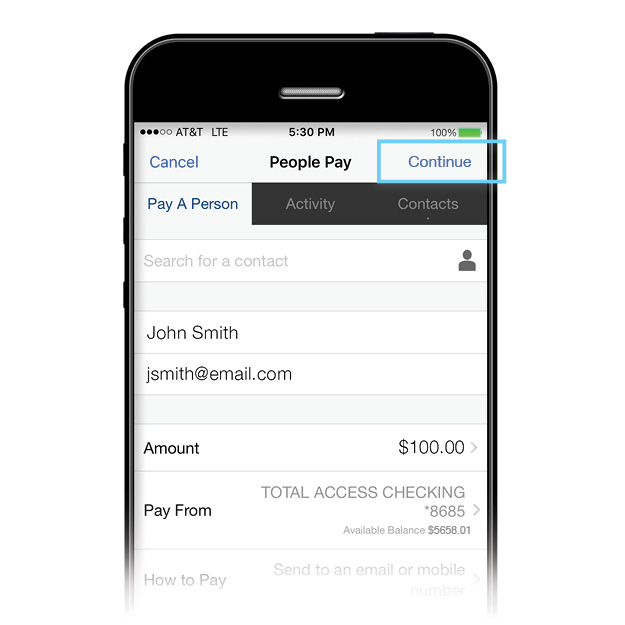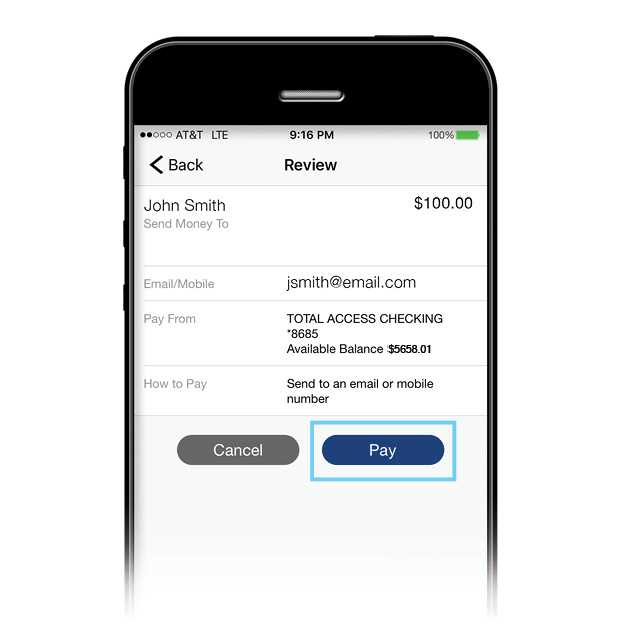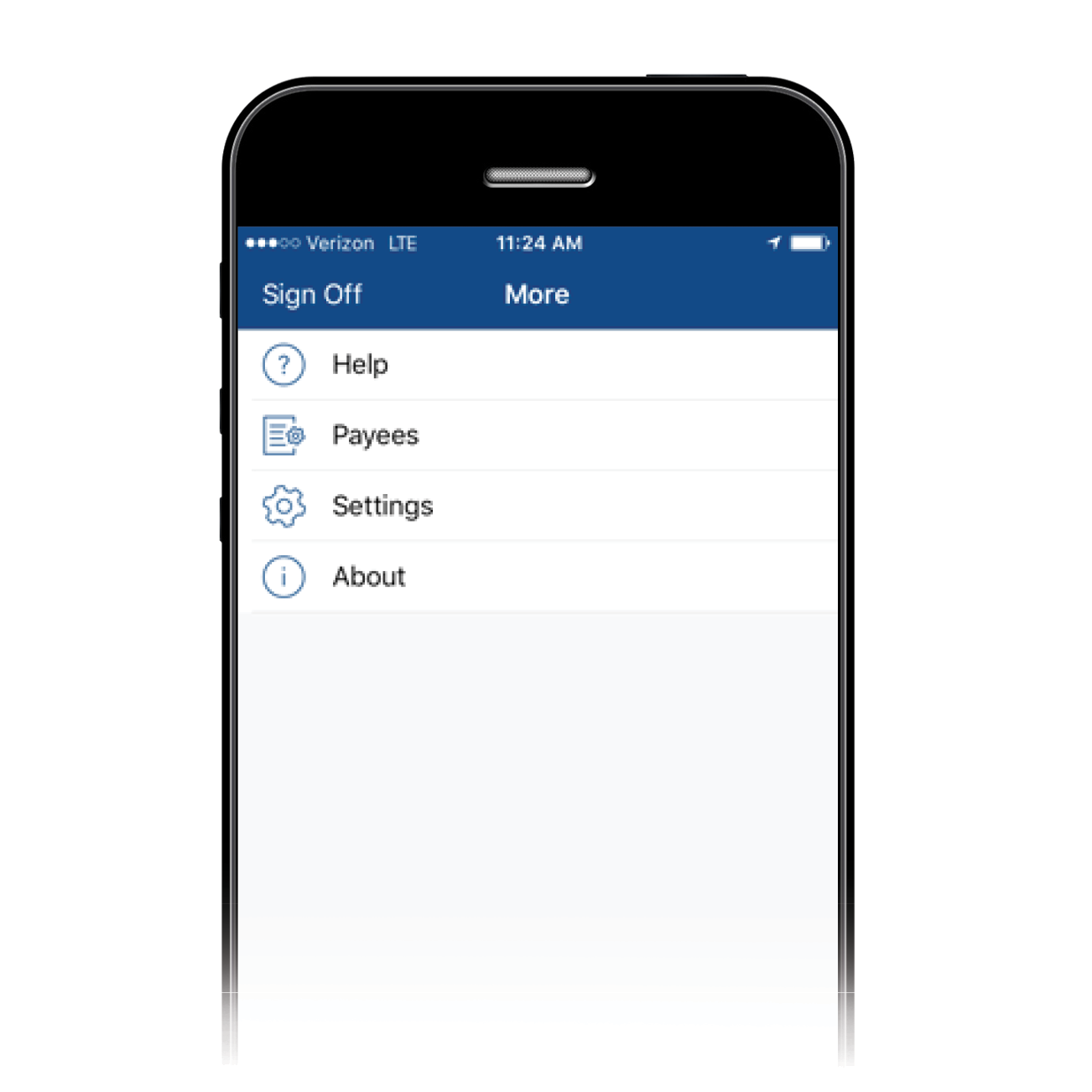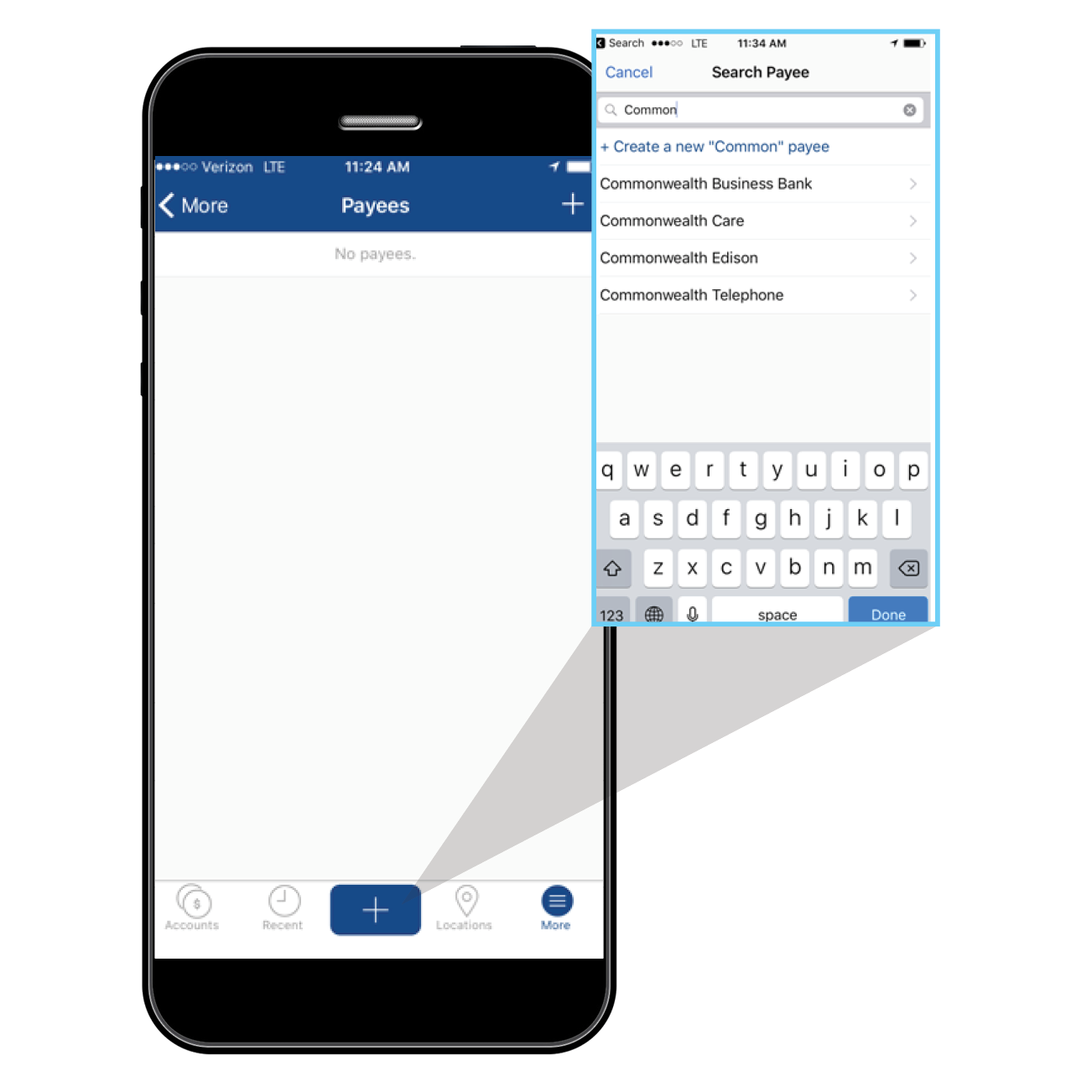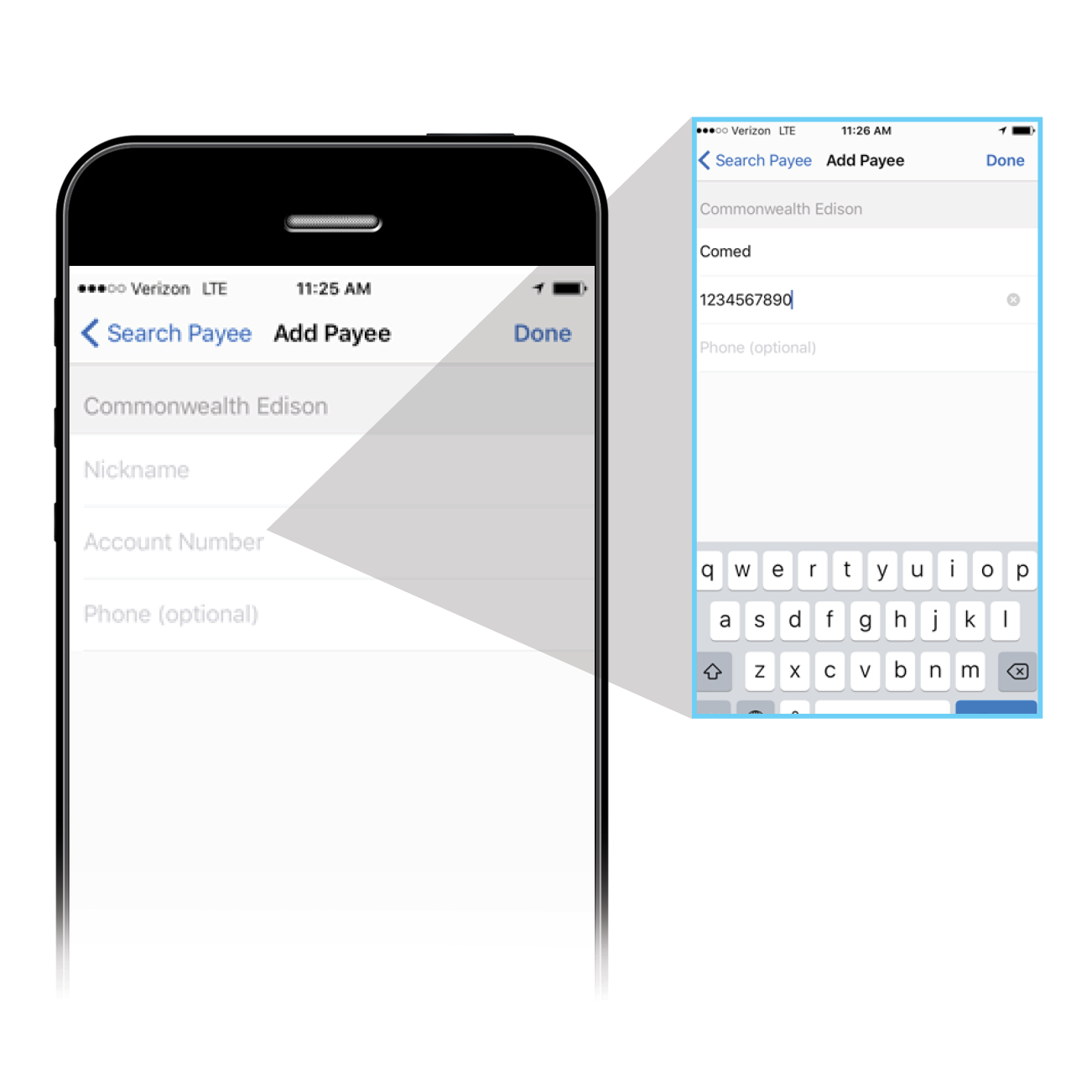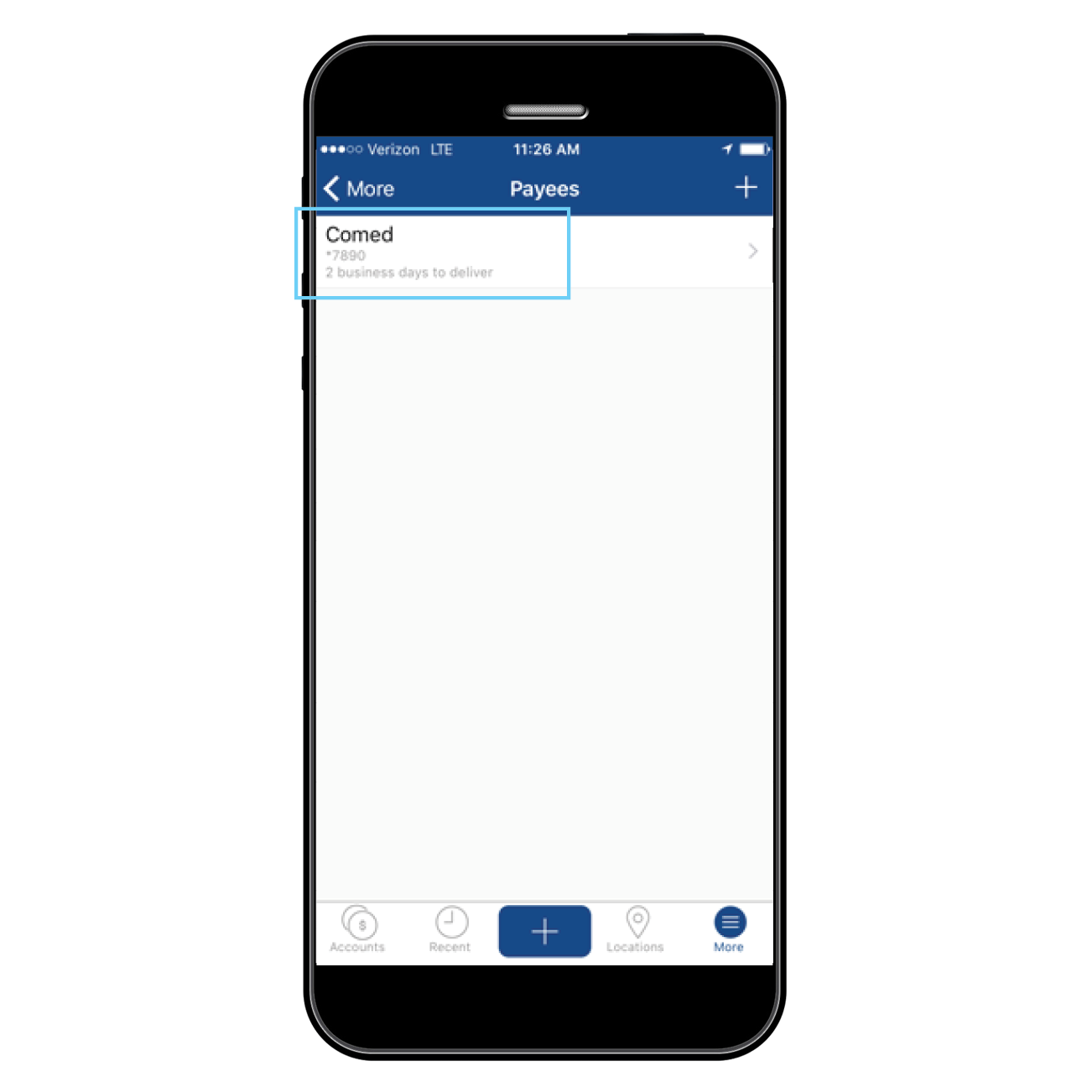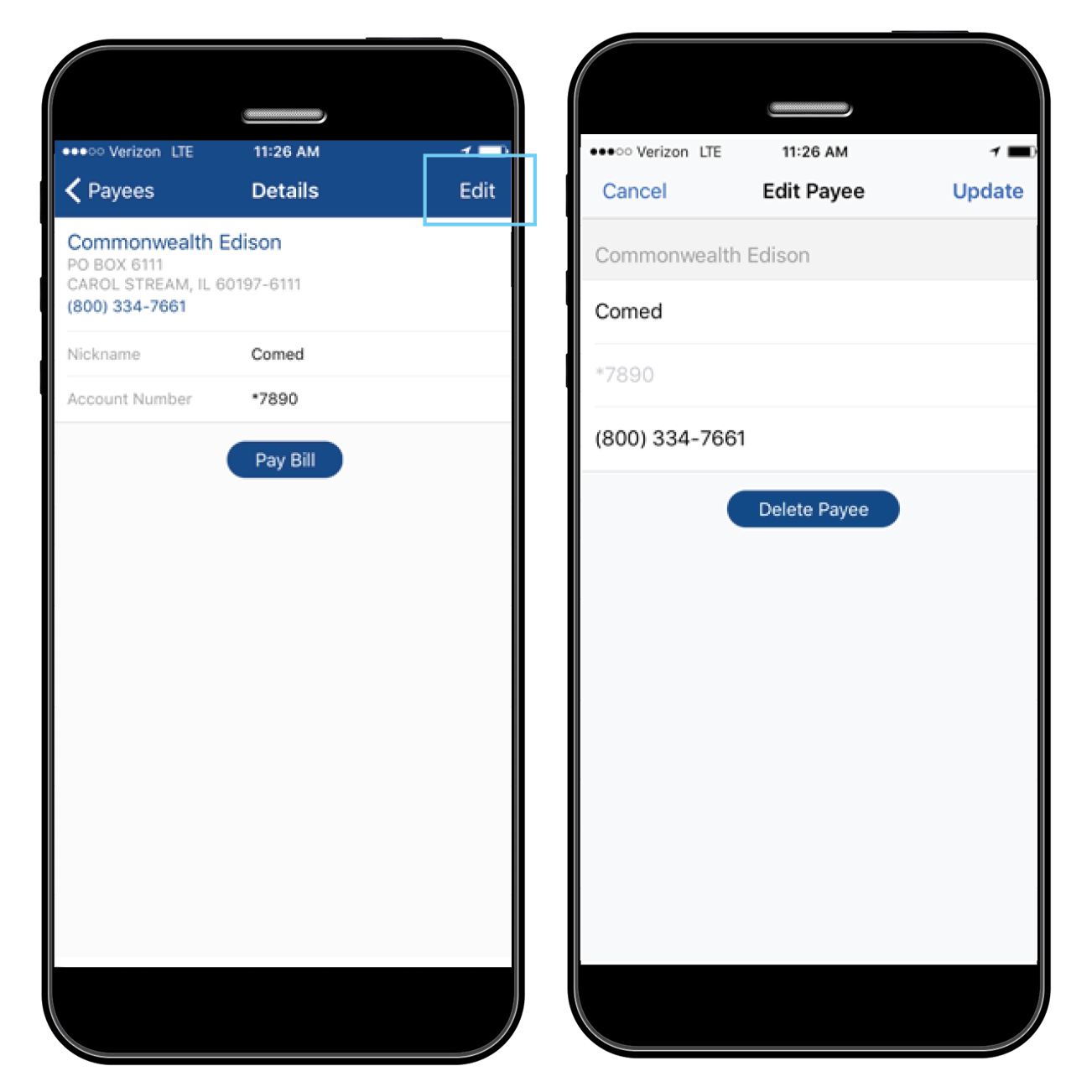Attention: You are now leaving the Elites Trust Online website.

New Look, New Feel

New Look, New Feel
An app that's fast, simple and safe
Our mobile app is redesigned and better than ever. Whether you’re checking your balance, depositing a check, paying a bill or transferring funds, we're ready to deliver a new level of speed, convenience and security.
It’s fast: We’ve optimized performance to ensure your mobile banking tasks are quicker and easier than ever before.
It’s simple: Our streamlined look and feel makes navigating the app even easier, allowing you to complete your banking tasks effortlessly.
It’s secure: We keep mobile security top of mind to give you peace of mind.

GET STARTED TODAY!
BANK ANY PLACE, ANYTIME WITH MOBILE BANKING1
get account details | transfer funds | pay bills | mobile deposits
Download the app in the Apple or Google store.
How to use Debit Card Controls
Control when, where and how your debit card can be used. Turn card On/Off | Set Purchase Limits | Control Transaction & Merchant Types | Designate Use by Geographic Locations.
DEBIT CARD CONTROL QUESTIONS? CLICK HERE
How to use Cardless Cash
Cardless Cash allows you to withdraw cash from the ATM using your smartphone. The feature increases convenience and takes the debit card out of the mix, offering added security with no chance of card skimming.
How to deposit a check with your smartphone
No time for a visit to the bank? No problem! Deposit your check conveniently using your smartphone.
How to use People Pay on mobile
Out to dinner with friends? Pay what you owe easily and conveniently with People Pay for mobile. No need for cash; pay on the go by sending funds electronically.
How to Manage Your Bill Payments
You can now add, edit and delete bill pay payees* directly from .communityMobile mobile app.
*Must be enrolled in bill pay services through online banking prior to using bill pay and managing payees in the mobile app. Account number and payee name cannot be edited using the mobile app. Mobile payee management is not available on mobile web.